I drew lines instead of the full detail of the stitching because it would have been confusing to have every exact detail. I also made the lines round to emphasize the shape of the sack boy.
This is a Photograph of the Sack Boy plushie that I was drawing.
I took this picture as best I can with the little materials that I had because I wanted the image to be minimal editing and I wanted it to also be presentable for this blog.
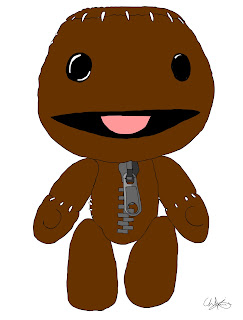
This is a vector image of the sack boy that I drew based on the photograph as my second angle.
I did this because it was just suppose to represent the colours that I see in the source image. I like the boldness of this effect and feel that it would be good for a game style possibly.
Possitive- Simplistic and suiting.
Negative- Probably should have used a different image of the toy rather than repeat the one that I have.

This is the original tree stump that I took on Dartmoor On a Canon EOS 450D.
I took a picture of this stump. Because I felt that it would be perfect for my Character to sit on in the game maybe.
This is a drawing that I did in photoshop of the tree stump image that I took on the trip to Dartmoor.
I did this image digitally rather than traditionally because I prefer that style. And I like the colour contrasts and strengths.
I did it natural colours to contrast with my Character possibly sitting on it. I wanted to make her sitting there to be very visible.
 This is an image that I manipulated from the Dartmoor trip. I made it as a clue and I chose the colours to be VERY close to the original image. I just changed the words on there and made it more animated and suitible for a childs game.
This is an image that I manipulated from the Dartmoor trip. I made it as a clue and I chose the colours to be VERY close to the original image. I just changed the words on there and made it more animated and suitible for a childs game. This is the original image that I took a picture of on a Canon EOS 450D.
This is one of the close up image that I had to draw. The original image was of a fly.
 I did this mainly with paint brushes and the pen tool.
I did this mainly with paint brushes and the pen tool. To do the eyes I started with a straight black line. Then I erased little bits to make it look like a dot. I then duplicated the dotted line untill i had enought to cover the lines. Then made them for both eyes.
Once I had done that I used the bulge tool in the liquify window to make them some what round and bulbus, then I duplicated the picture, selected it and went Edit> fill> 100% white. This was pretty effective for getting the effect I needed in such a simplistic way.
Positive- Looks just like the picture I immitated and the brushes I used were really effective.
Negative- I think that i should have done the image to be even more closer to the flies face, then it will be an extreme close up of the flies eyes and then I could have possibly have managed more detail in the image.
 This is the original image That I found Here.
This is the original image That I found Here.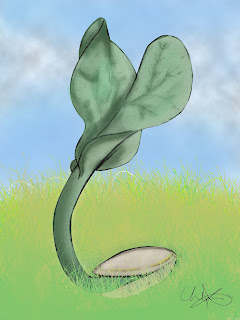
This is a plant drawing close up that I drew on paper then imported into Photoshop and edited in some colour and grass and just made my own adaption to it.
I did it as a traditional sketch at first because I didn't want the temptation of trying to make, say a digital image to look JUST like the source image. I wanted to create my own enterpretaion of the shape by exagerating the shape and size of the leaves and also making the shadows a LOT darker than they intended to be, just so i can show a lot of depth in the image.
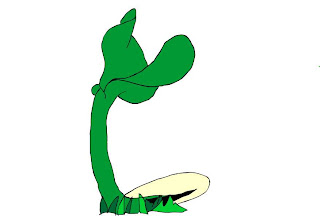 This is the original image of the growing plant.
This is the original image of the growing plant.This is also an image that I drew digitally on flash based on the actual photo and not my sketch.
I did this so I could show the composition of the colour and I also included some bold grass at the bottom with different shades of green to exagerate depth and light.
This is a close of a Lady bug that I produced with a Graphics tablet on Photoshop CS5.1.
I intended to put a little more effort in this image but I wanted to also focus on some other work. I think also I should have done a close-up of it even further into the photo because I wanted to work a lot with extreme close-ups.
Compared to the original photo I think I am actually proud of this drawing. I have included a lot of detail. But nearly enough as I wanted to.
This is the original photograph that I found off of Google.























